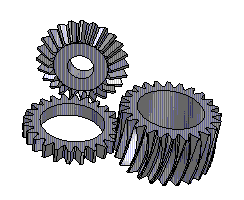1098-T Tax Information
1098-T Information
Each calendar year, Georgia Military College is required by the IRS to prepare the 1098-T Tuition Statement Form for each college student enrolled and having qualified expenses billed during the calendar year. The 1098-T form is provided to Junior College students (including Dual Enrollment students) for informational purposes to assist with filing for education tax benefits/tax credit deductions, such as the Lifetime Learning Tax Credit, Hope Scholarship, Tax Credit, or the Above-the-Line Tax Deduction for Qualified Higher Education Expenses.
Customer service is our goal; however, GMC cannot provide 1098-T assistance, guidance, or tax advice to students, parents, guardians, or tax professionals.
When will I receive the 1098-T?
1098-T forms are available on the Student Portal no later than January 31st each year.
How will I be notified the 1098-T is ready to download/print?
When the 1098-Ts are ready, current/prior Junior College students will receive an email in their GMC student email mailbox.
How to download/print 1098-T?
Click the Student Finance Self Service link.
- Enter your student username and password.
- Click Tax Information.
- Select the Tax Year 1098-T Statement to print.
- The 1098-T will display.
- In the upper right-hand corner of the screen, students can choose to download or print the form.
Click here for detailed instructions on printing/viewing 1098-T
Having trouble logging into the student portal, 1098-T not displaying on screen, changed cell phone number, etc.
Click here Student Portal Help.
Withdrawing Consent to Receive 1098-T Electronically
During the application process, all students are required to accept GMC’s terms and conditions of enrollment which includes consent to receive IRS form 1098-T electronically. To withdraw consent, log on to the GMC Student Finance Self Service portal Student Finance Self Service and change their 1098-T Preferences. Changes must be made prior to yearly 1098-T notification email.
Click here for detail instructions on Withdrawing Consent to Receive 1098-T Electronically
Click here for 1098-T Frequently Asked Questions
GMC Student Accounts Contact Information
studentAR@gmc.edu
478-387-4847 option 1 or 2
Academic Excellence.
Since 1879.
We’ve been educating bright minds for well over a century. That’s why a degree from GMC means more than just a great education. It means success.